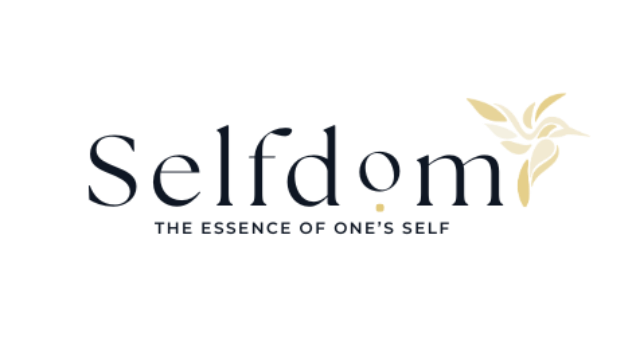Brand Font - Breathing
Download the FontBrand Colors
#E7D293
#30758F
#EE7062
#303132
#E6EAEE
Workbooks
Checkout Images








Audio Files
Penny's Custom Codes
To Add an image anywhere in a text box
- Upload the image you want to use to the assets page
- Open source code in the text box you want to add the image to
- Find where you want to add the image within text box
- Paste this code: <p><img src="yourimageaddress.png" alt="" width="100%" height="auto" /></p>
- Go to the image source on the asset page - must be in preview - right-click and select - Copy image address
- Add the image address where it says "yourimageaddress.ping"
- Press ok and save
All The Tools You Need To Build A Successful Online Business
Lorem ipsum dolor sit amet, metus at rhoncus dapibus, habitasse vitae cubilia odio sed. Mauris pellentesque eget lorem malesuada wisi nec, nullam mus. Mauris vel mauris. Orci fusce ipsum faucibus scelerisque.
Images for text boxes